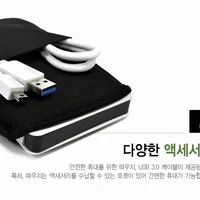취미 기록용 블로그
-
안드로이드 프로그램 종료…
in Development다른 액티비티 상태에서 종료를 원할때 public class TestMain extends Activity { public static Activity mainAct; public void onCreate(Bundle savedInstanceState) { super.onCreate(savedInstanceState); mainAct = TestMain.this; } @Override protected void onDestroy() { ActivityManager am = (ActivityManager) getSystemService(ACTIVITY_SERVICE); am.restartPackage(getPackageName()); super.onDestroy(); } } public… “read more”
-
안드로이드 SD 카드 관련 인텐트들
in Development플젝하다가 데이터 있는 sd 카드 갑자기 뽑히면 어떻게 하나 고민하다가 인텐트 날라온다고 해서 그거 등록해서 처리 할려는데 다 해준거 같은데 안온다 -_-;; 아씨검색에 검색을 하다가 방법을 찾았다. 잘 날라온다 <intent-filter> <action android:name=”android.intent.action.MEDIA_EJECT”/> <action android:name=”android.intent.action.MEDIA_BAD_REMOVAL”/> <action android:name=”android.intent.action.MEDIA_MOUNTED”/> <action android:name=”android.intent.action.MEDIA_REMOVED”/> <action android:name=”android.intent.action.MEDIA_UNMOUNTED”/>… “read more”
-
안드로이드에서 WM_TIMER랑 비슷한 타이머 쓰기
in Developmentprivate TimerTask second; second = new TimerTask() { @Override public void run() { //뭔가 하고 싶은 작업 } }; Timer timer = new Timer(); timer.schedule(second, 3000); 비슷한지 아닌지는 잘 모르겠다만 이렇게 해주면 된다. 저 스케쥴러에 뒤에 숫자는 시간으로 예제는 3초마다… “read more”
-
안드로이드 특정앱 자동실행시키기…
in Developmentpublic class AutoRun extends BroadcastReceiver{ @Override public void onReceive(Context context, Intent intent) { // TODO Auto-generated method stub String action = intent.getAction(); if(action.equals(“android.intent.action.BOOT_COMPLETED”)){ Intent i = new Intent(context, Main.class); i.addFlags(Intent.FLAG_ACTIVITY_NEW_TASK); context.startActivity(i); } } } 코드는 위와 같이 해주고 <uses-permission android:name=”android.permission.RECEIVE_BOOT_COMPLETED”… “read more”