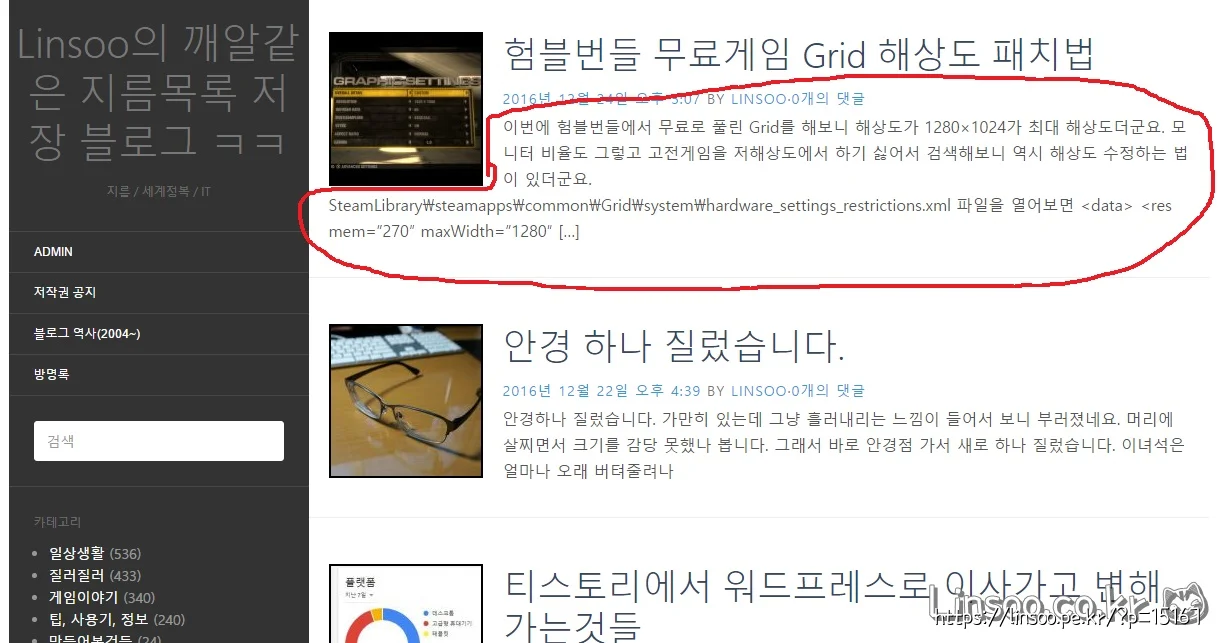
본문을 전부 보여주는게 아니라 저런식으로 일부 내용을 보여줄 수 있는데 저 내용 길이를 정하는게 메뉴에 있는게 아니라 코드를 수정하는거더군요.
function.php에 아래와 같은 내용을 추가합니다.
/**
* Filter the except length to 20 words.
*
* @param int $length Excerpt length.
* @return int (Maybe) modified excerpt length.
*/
function wpdocs_custom_excerpt_length( $length ) {
return 30;
}
add_filter( 'excerpt_length', 'wpdocs_custom_excerpt_length', 999 );
워드프레스 기본값은 55단어라고 합니다.
저는 30단어 정도로 해주는게 적당하더군요.
출처: https://developer.wordpress.org/reference/functions/the_excerpt/
답글 남기기